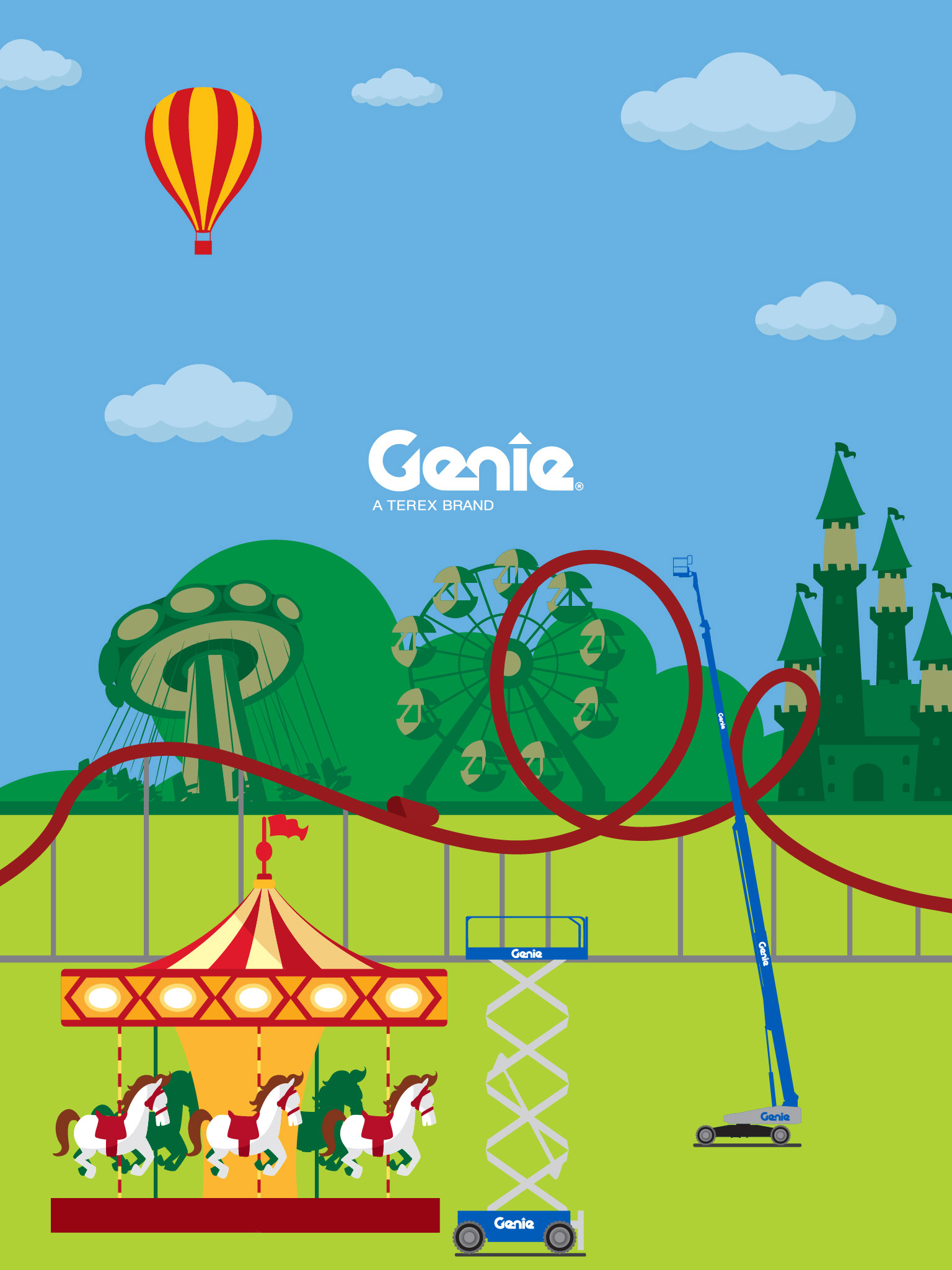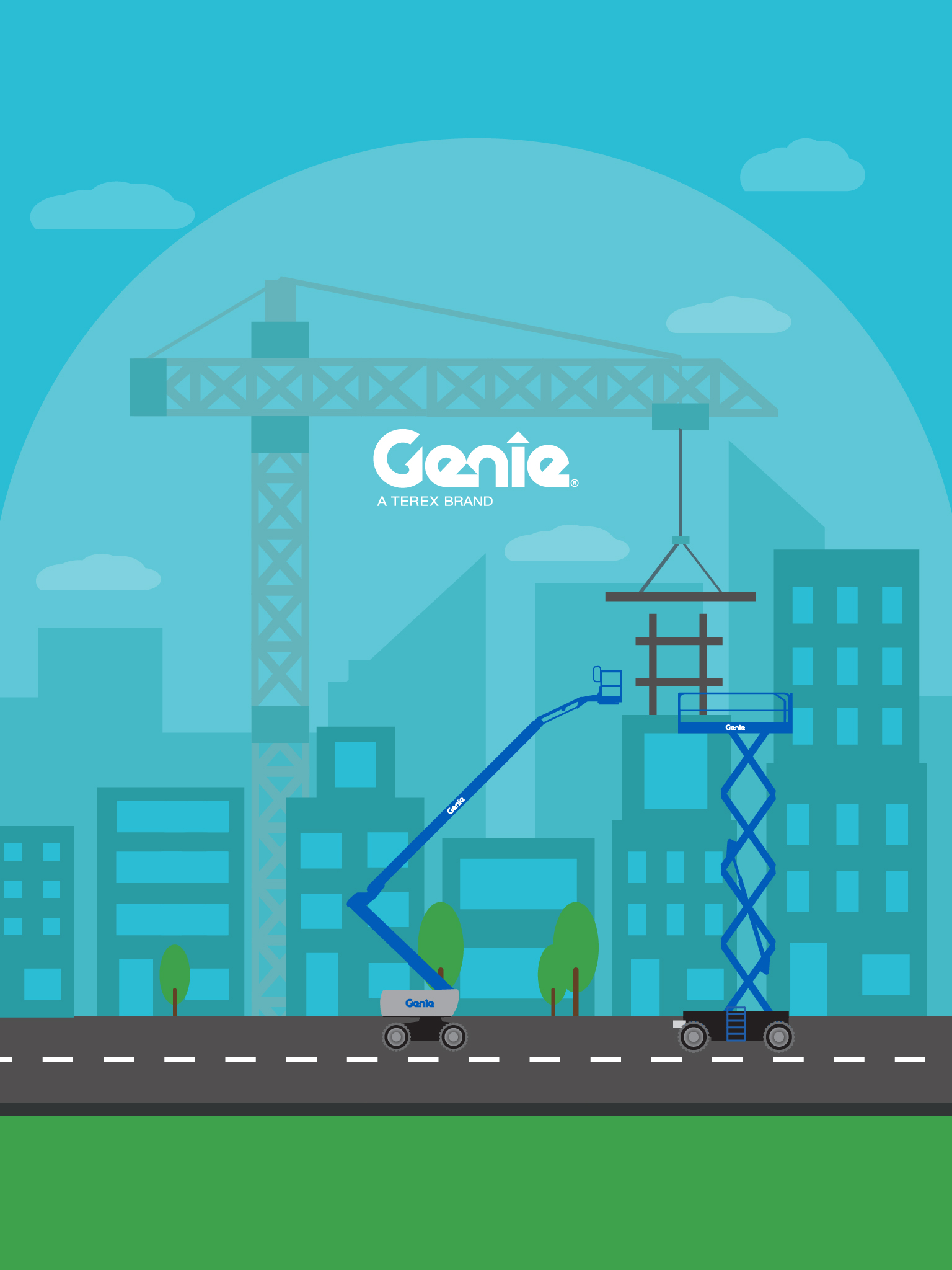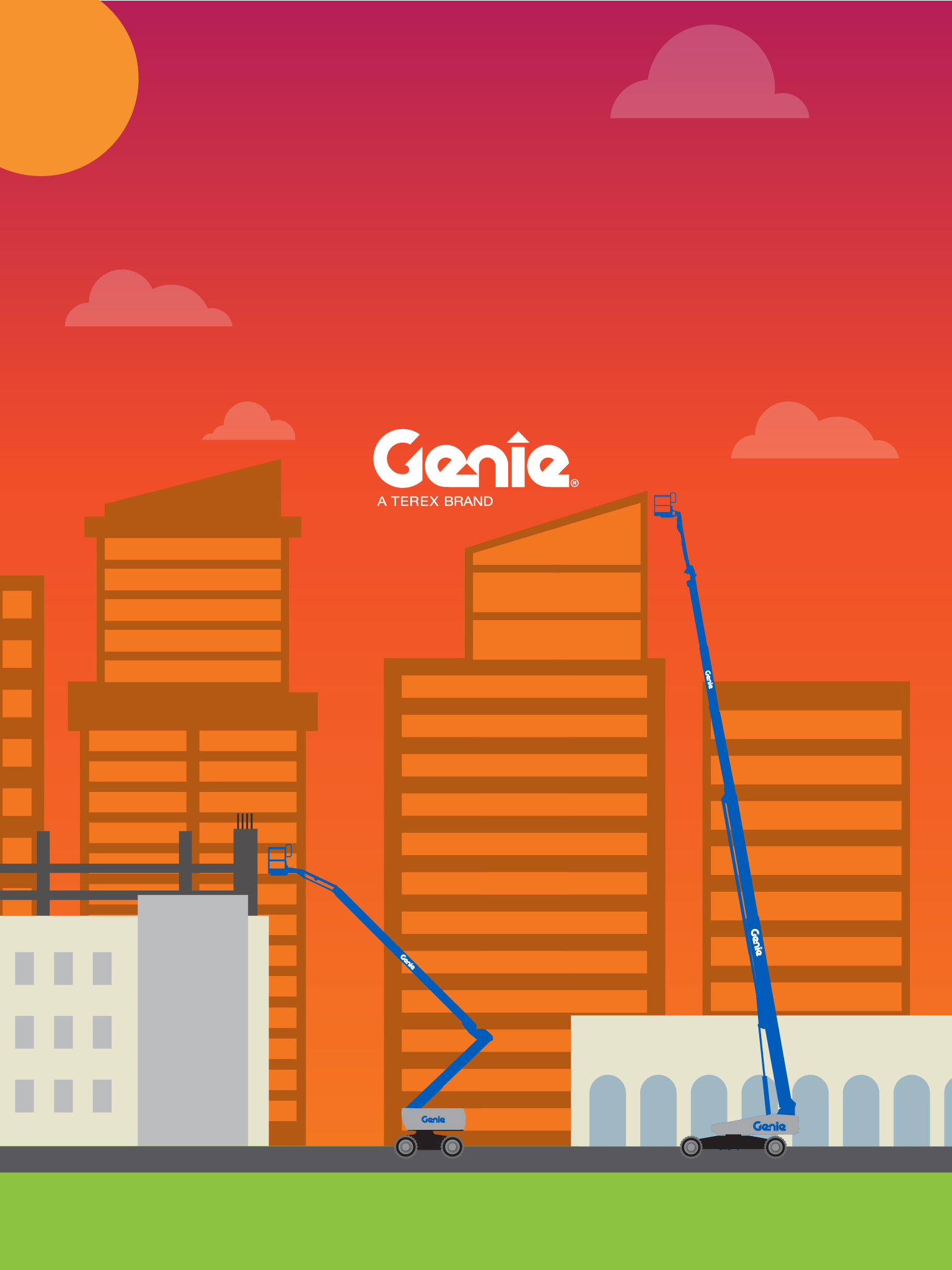Introducing our first collection of Genie inspired mobile and tablet wallpapers. Choose as many designs as you would like. Enjoy!
Instructions to download (instructions based for iPhone or iPad):
1. Choose your favorite wallpaper design
2. Choose either the mobile or tablet design
3. Simply touch and hold the screen and select Save Image
4. Go to Settings and Select Wallpapers
5. Select Choose a New Wallpaper
6. Pick the wallpaper design from your photos
7. Press Set and choose either Lock Screen or Home Screen
8. You may want to adjust the picture to make it fit the screen
9. Voila you have changed your wallpaper!
Or check the web pages below for instructions from the manufacturer:
Instructions for iPhone and iPad
iPhone Wallpaper
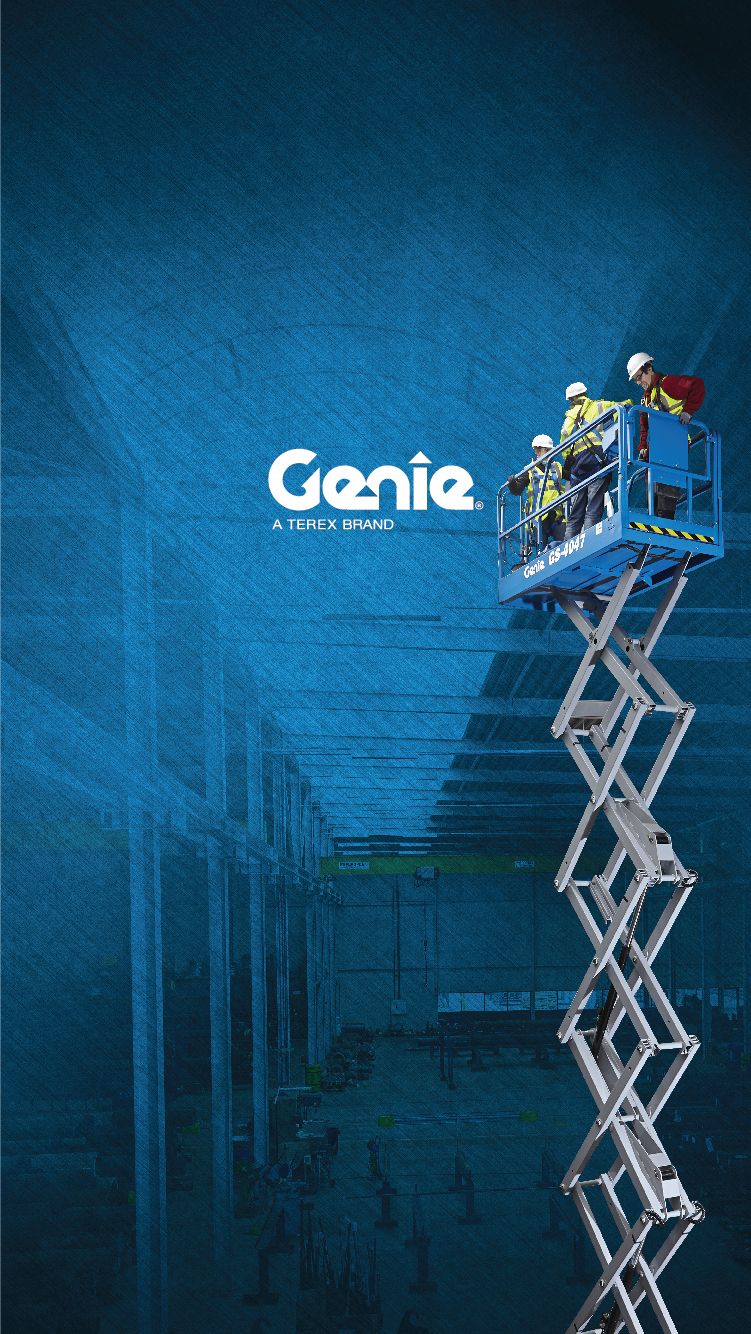

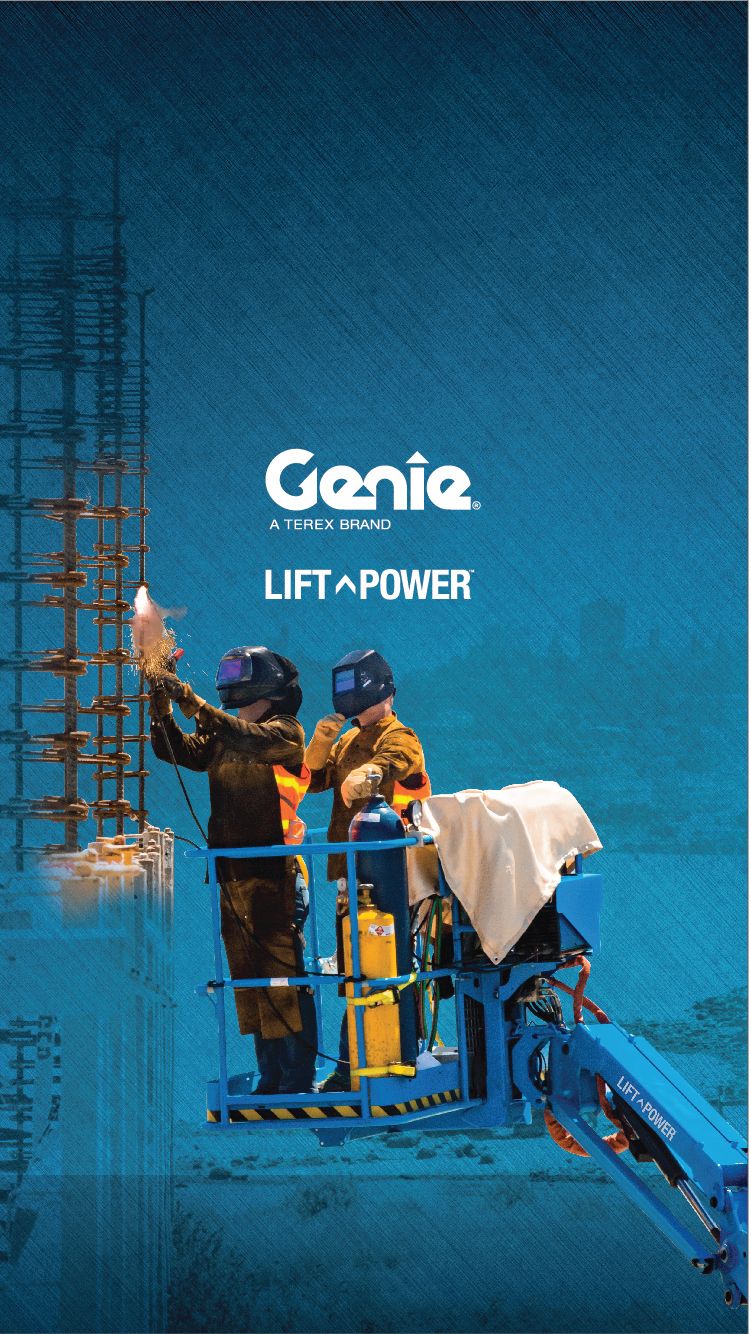



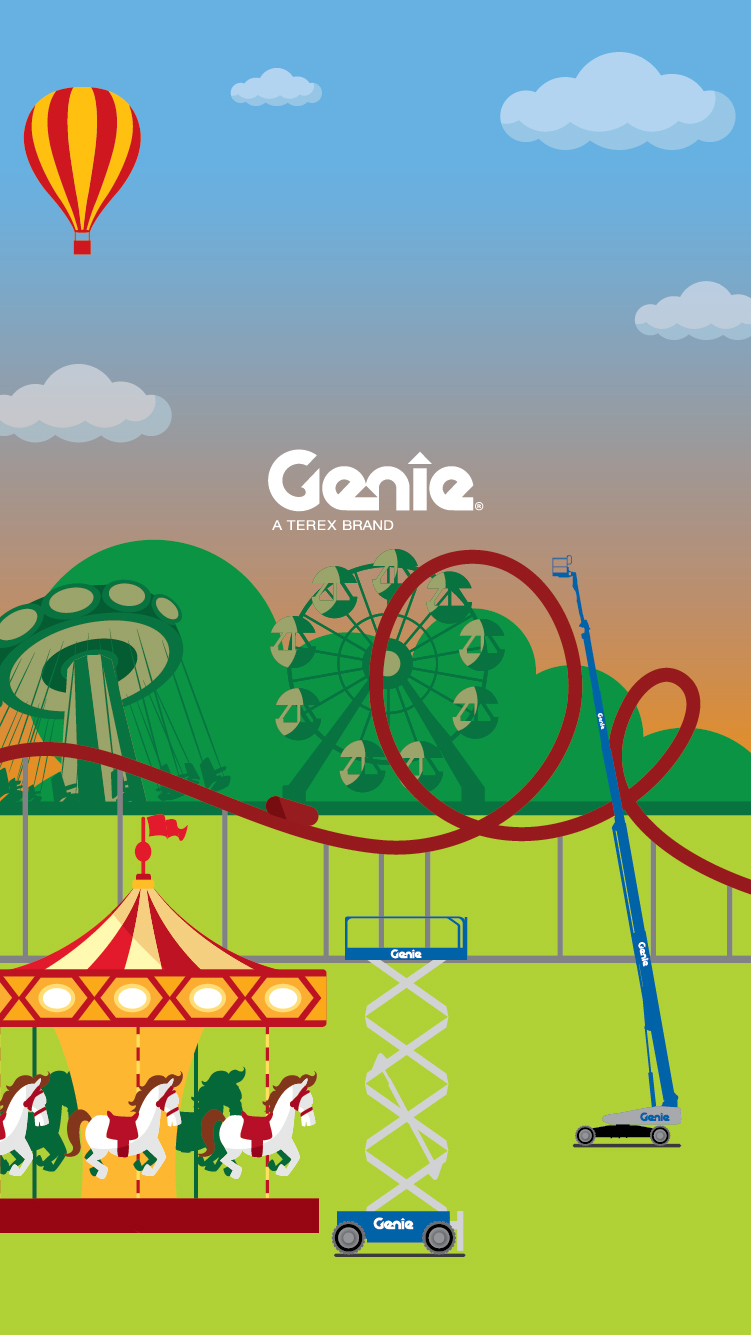

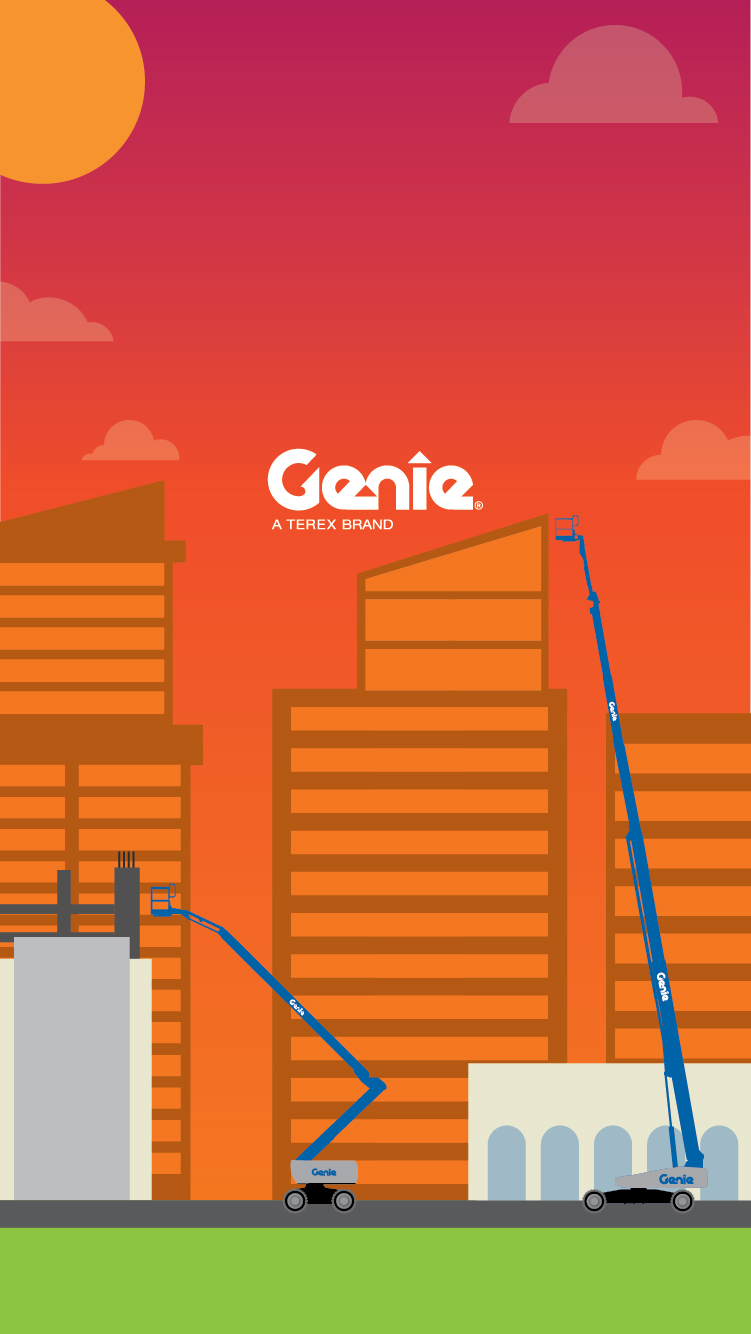
iPad Wallpaper